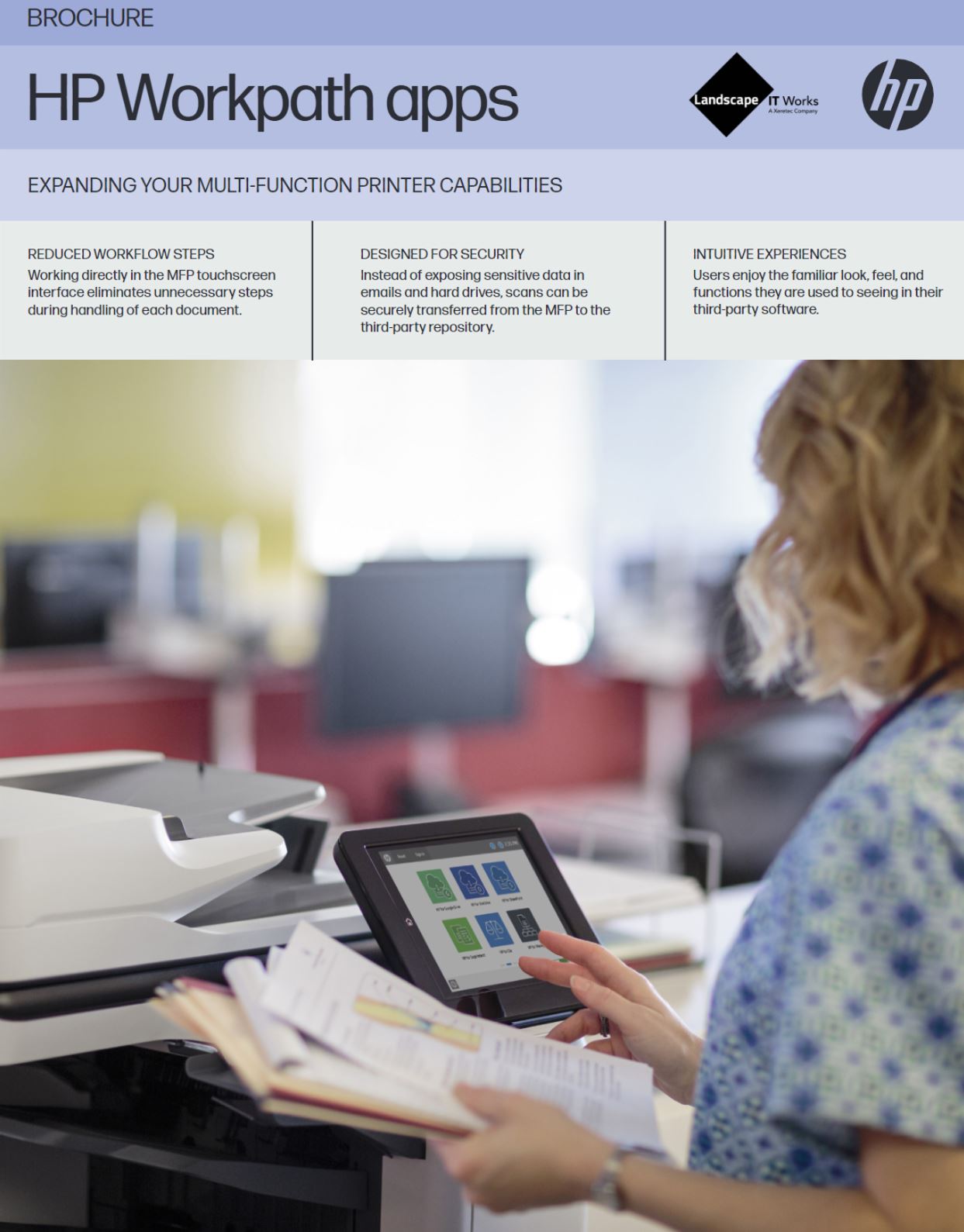HP Workpath Document Workflow Apps
Unlock the potential of your HP Multifunction Printers and Scanners with on-device workflow apps
Download Workpath Apps Brochure
Transform your HP Printer
HP Workpath apps will transform your office MFP from a standalone device to a Cloud connected device capable of so much more!
Similar to apps on your Smartphone, you can now add apps to HP compatible MFP’s and printers enabling users to connect to your favourite Cloud and On-Premise based systems directly from the printer.
With this additional functionality, your MFP or Printer can dramatically simplify workflow process, breaking down bottlenecks, improving data capture and enhancing the user experience. All with no additional infrastructure required.
Secure, Productive & Limitless
Convenience with certified security
All apps available on the Workpath platform have passed the HP Verification and Validation (V&V) processes to help ensure app security.
Greater Efficiencies
Workpath Apps can save time and money by offering a single sign-on and drastically reducing the number of workflow steps.
Unlimited Possibilities
Get more from your investment by adding additional functionality to your printer, with 100’s of apps to choose from the possibilities are endless.
Some of the apps available
HP Mail Flow
HP Mail Flow for Outlook and Gmail allows you to search, read, reply, attach scans and print messages and attachments
HP for Google Drive
This app can be used to scan to and print from Google Drive plus it has an advanced search capabilities to allow you to find documents quickly
Quickbooks
Scan multiple receipts, then preview, edit and submit
docs2me for Xero
Scan documents to your Xero companies. Save invoices, contracts or any other kind of document straight into Xero.
PaperCut Hive
Providing access to most of PaperCut Hive's cloud print management features at the HP MFP control panel
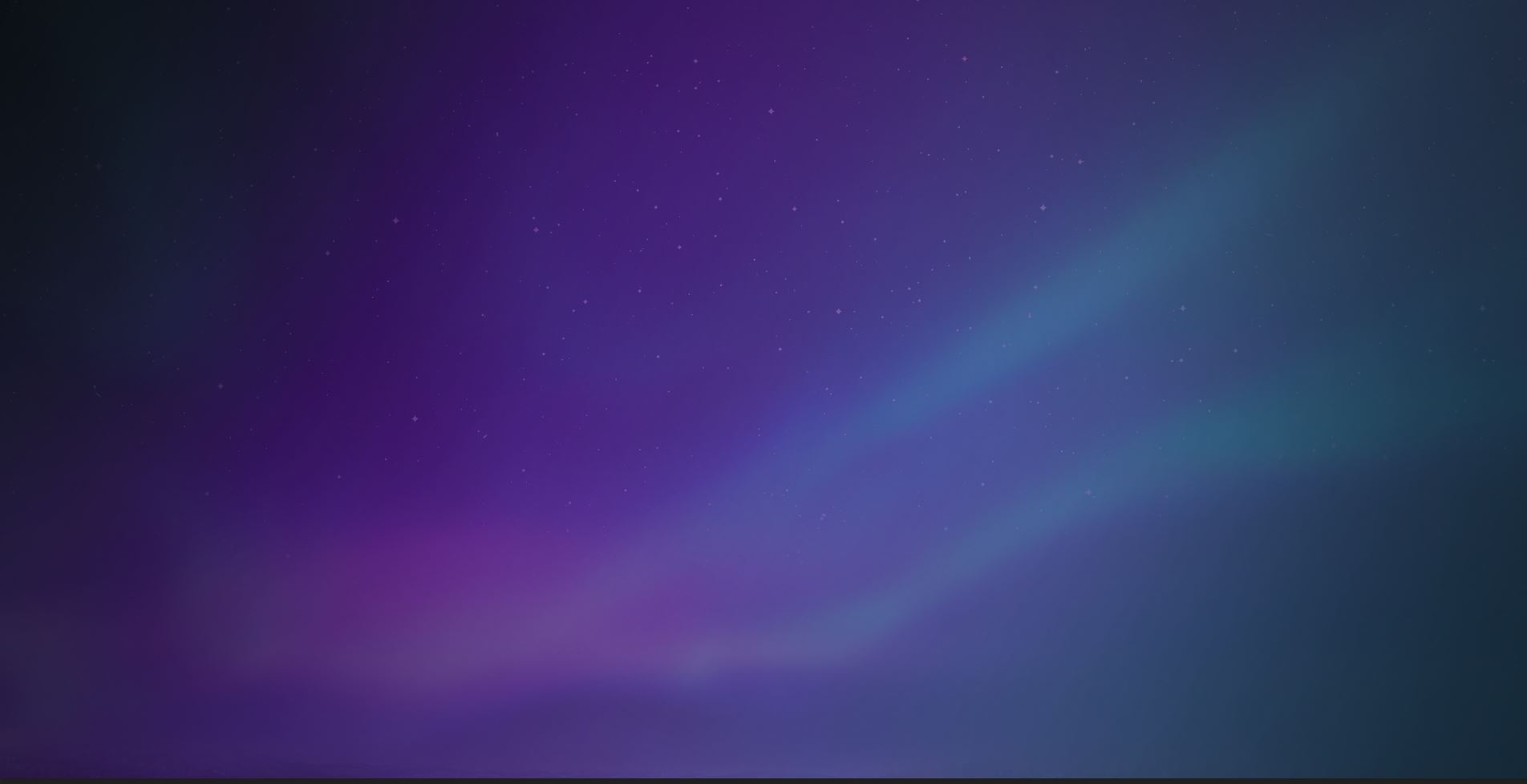
HP Workpath Apps
Download the brochure to learn more about HP Workpath Apps.